利用 Chainlink Automation 实现智能合约自动化:动态存款管理与自动转账的 Solidity 实践
利用 Chainlink Automation 实现智能合约自动化:动态存款管理与自动转账的 Solidity 实践
随着区块链技术的发展,智能合约的自动化成为提升效率和功能性的关键。Chainlink Automation 提供了一种去中心化的自动化解决方案,能够在特定条件触发时执行链上操作。本文将详细介绍如何通过 Solidity 实现一个 Bank 智能合约,利用 Chainlink Automation 实现动态存款管理和自动转账功能。当合约存款超过预设阈值时,系统会自动将一半存款转移至指定地址,为用户提供高效、安全的自动化体验。
本文展示了一个基于 Solidity 的 Bank 智能合约设计与实现,通过集成 Chainlink Automation 实现自动化任务。合约支持用户存款,并通过 checkUpkeep() 和 performUpkeep() 方法监控余额,当存款超过自定义阈值时,自动将一半资金转移给合约拥有者。本文详细介绍了合约代码、部署步骤以及在 Sepolia 测试网上的实际操作流程,并通过测试验证了功能的正确性。最终,该方案成功实现了动态存款管理和自动转账的自动化目标,为区块链自动化应用提供了实用参考。
利用 Chainlink Automation 自动化 Bank 合约
使用 Solidity 实现动态存款管理和自动转账
实现一个 Bank 合约, 用户可以通过 deposit() 存款, 然后使用 ChainLink Automation 实现一个自动化任务, 自动化任务实现:当 Bank 合约的存款超过 x (可自定义数量)时, 转移一半的存款到指定的地址(如 Owner)。
Bank 代码
// SPDX-License-Identifier: MIT
pragma solidity ^0.8.20;
import {AutomationCompatibleInterface} from "@chainlink/contracts/src/v0.8/automation/AutomationCompatible.sol";
contract Bank is AutomationCompatibleInterface {
address public owner;
uint256 public threshold;
mapping(address => uint256) public balances;
event Deposited(address indexed user, uint256 amount);
event Withdrawn(address indexed user, uint256 amount);
constructor(uint256 _threshold) {
owner = msg.sender;
threshold = _threshold;
}
function deposit() public payable {
require(msg.value > 0, "Deposit must be greater than 0");
balances[msg.sender] += msg.value;
emit Deposited(msg.sender, msg.value);
}
function getBalance() external view returns (uint256) {
return address(this).balance;
}
function setThreshold(uint256 _newThreshold) external {
require(msg.sender == owner, "Only owner can set the threshold");
threshold = _newThreshold;
}
// checkUpKeep():在链下间隔执行调用该函数, 该方法返回一个布尔值,告诉网络是否需要自动化执行。
function checkUpkeep(
bytes calldata /* checkData */
)
external
view
override
returns (bool shouldTransferFunds, bytes memory /* performData */)
{
shouldTransferFunds = (address(this).balance > threshold);
}
// performUpKeep():这个方法接受从checkUpKeep()方法返回的信息作为参数。Chainlink Automation 会触发对它的调用。函数应该先进行一些检查,再执行链上其他计算。
function performUpkeep(bytes calldata /* performData */) external override {
if (address(this).balance > threshold) {
uint256 halfBalance = address(this).balance / 2;
// payable(owner).transfer(halfBalance);
(bool success, ) = payable(owner).call{value: halfBalance}("");
require(success, "Transfer failed");
}
}
function withdraw() external {
require(msg.sender == owner, "Only owner can withdraw");
payable(msg.sender).transfer(address(this).balance); // 转账给调用者
}
// Receive function to accept direct Ether transfers
receive() external payable {
deposit();
}
// Fallback function to handle any calls to non-existent functions
fallback() external payable {
deposit();
}
}
使用 需要实现两个方法
-
checkUpKeep():在链下间隔执行调用该函数, 该方法返回一个布尔值,告诉网络是否需要自动化执行。
-
performUpKeep():这个方法接受从checkUpKeep()方法返回的信息作为参数。Chainlink Automation 会触发对它的调用。函数应该先进行一些检查,再执行链上其他计算。
更多请参考:https://docs.chain.link/chainlink-automation/guides/compatible-contracts
在上面代码中,
We don’t use the checkData in this example. The checkData is defined when the Upkeep was registered.
We don’t use the performData in this example. The performData is generated by the Automation Node’s call to your checkUpkeep function
Chainlink Automation 实操
第一步:部署合约
部署脚本
// SPDX-License-Identifier: MIT
pragma solidity ^0.8.20;
import {Script, console} from "forge-std/Script.sol";
import {Bank} from "../src/Bank.sol";
contract BankScript is Script {
Bank public bank;
uint256 threshold = 0.008 ether;
function setUp() public {}
function run() public {
uint256 deployerPrivateKey = vm.envUint("PRIVATE_KEY");
vm.startBroadcast(deployerPrivateKey);
bank = new Bank(threshold);
console.log("Bank deployed to:", address(bank));
vm.stopBroadcast();
}
}
部署实操
hello-chainlink on main [!?] via 🅒 base
➜ source .env
hello-chainlink on main [!?] via 🅒 base
➜ forge script --chain sepolia BankScript --rpc-url $SEPOLIA_RPC_URL --broadcast --verify -vvvv
[⠊] Compiling...
No files changed, compilation skipped
Traces:
[381711] BankScript::run()
├─ [0] VM::envUint("PRIVATE_KEY") [staticcall]
│ └─ ← [Return] <env var value>
├─ [0] VM::startBroadcast(<pk>)
│ └─ ← [Return]
├─ [334903] → new Bank@0x647f8FF9aa0AFC1d560a0C1366734B1f188Aa896
│ └─ ← [Return] 1451 bytes of code
├─ [0] console::log("Bank deployed to:", Bank: [0x647f8FF9aa0AFC1d560a0C1366734B1f188Aa896]) [staticcall]
│ └─ ← [Stop]
├─ [0] VM::stopBroadcast()
│ └─ ← [Return]
└─ ← [Stop]
Script ran successfully.
== Logs ==
Bank deployed to: 0x647f8FF9aa0AFC1d560a0C1366734B1f188Aa896
## Setting up 1 EVM.
==========================
Simulated On-chain Traces:
[334903] → new Bank@0x647f8FF9aa0AFC1d560a0C1366734B1f188Aa896
└─ ← [Return] 1451 bytes of code
==========================
Chain 11155111
Estimated gas price: 9.442339362 gwei
Estimated total gas used for script: 535661
Estimated amount required: 0.005057892944988282 ETH
==========================
##### sepolia
✅ [Success]Hash: 0x8e76814070931a6835a077724977a64537ddbae22dec2d916ec8f793b4a48340
Contract Address: 0x647f8FF9aa0AFC1d560a0C1366734B1f188Aa896
Block: 6473990
Paid: 0.002084410794718675 ETH (412147 gas * 5.057445025 gwei)
✅ Sequence #1 on sepolia | Total Paid: 0.002084410794718675 ETH (412147 gas * avg 5.057445025 gwei)
==========================
ONCHAIN EXECUTION COMPLETE & SUCCESSFUL.
##
Start verification for (1) contracts
Start verifying contract `0x647f8FF9aa0AFC1d560a0C1366734B1f188Aa896` deployed on sepolia
Submitting verification for [src/Bank.sol:Bank] 0x647f8FF9aa0AFC1d560a0C1366734B1f188Aa896.
Submitting verification for [src/Bank.sol:Bank] 0x647f8FF9aa0AFC1d560a0C1366734B1f188Aa896.
Submitting verification for [src/Bank.sol:Bank] 0x647f8FF9aa0AFC1d560a0C1366734B1f188Aa896.
Submitting verification for [src/Bank.sol:Bank] 0x647f8FF9aa0AFC1d560a0C1366734B1f188Aa896.
Submitting verification for [src/Bank.sol:Bank] 0x647f8FF9aa0AFC1d560a0C1366734B1f188Aa896.
Submitted contract for verification:
Response: `OK`
GUID: `lasmeniskktpdateydsrciwzzyymya3aa4teq6fbri8yudei8t`
URL: https://sepolia.etherscan.io/address/0x647f8ff9aa0afc1d560a0c1366734b1f188aa896
Contract verification status:
Response: `OK`
Details: `Pass - Verified`
Contract successfully verified
All (1) contracts were verified!
Transactions saved to: /Users/qiaopengjun/Code/solidity-code/hello-chainlink/broadcast/Bank.s.sol/11155111/run-latest.json
Sensitive values saved to: /Users/qiaopengjun/Code/solidity-code/hello-chainlink/cache/Bank.s.sol/11155111/run-latest.json
hello-chainlink on main [!?] via 🅒 base took 49.6s
➜
部署成功
https://sepolia.etherscan.io/address/0x647f8ff9aa0afc1d560a0c1366734b1f188aa896#code
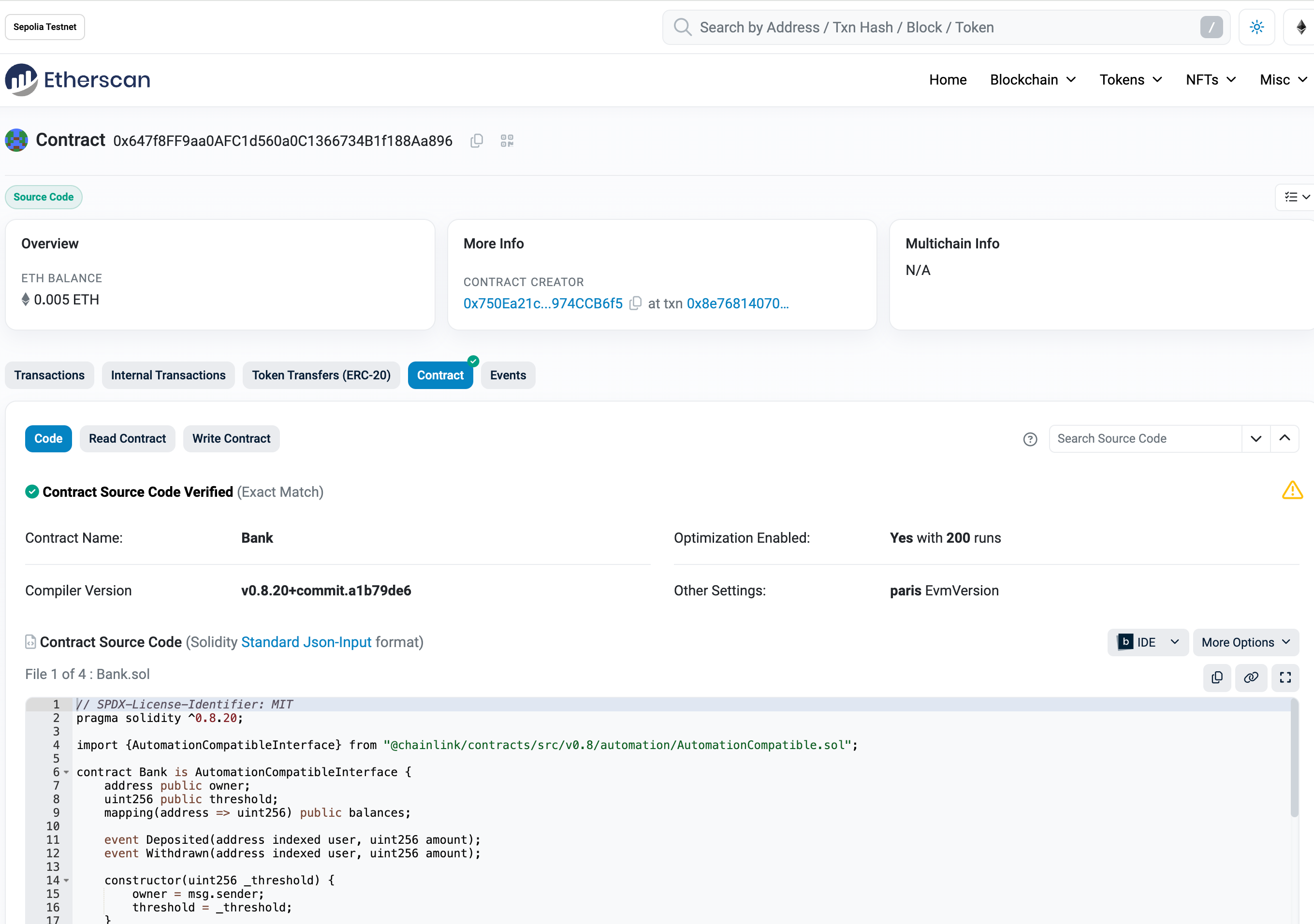
第二步:打开 Chainlink Automation 主页,点击注册 Register new Upkeep 按钮
https://automation.chain.link/sepolia
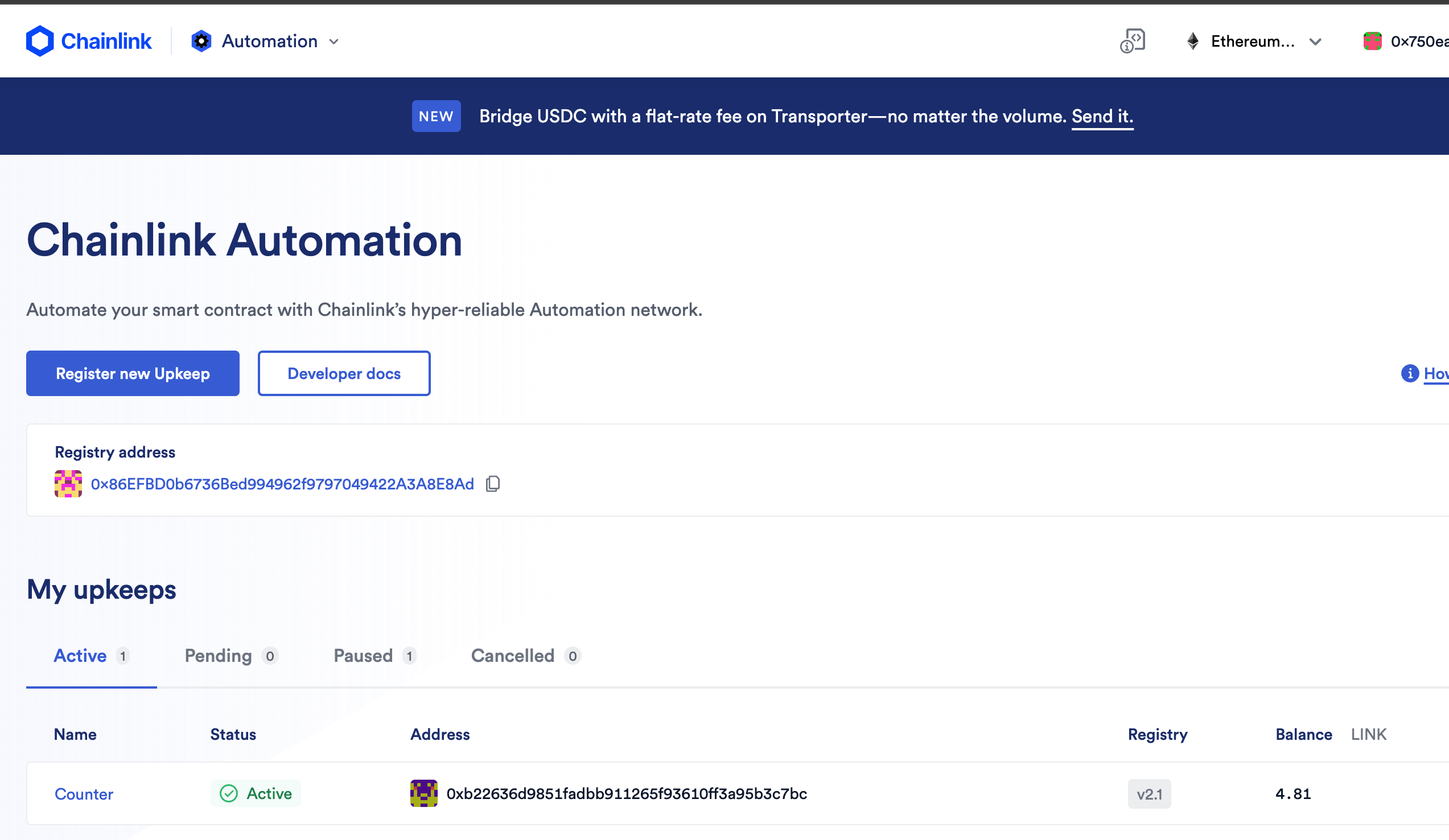
第三步:选择 Custom logic
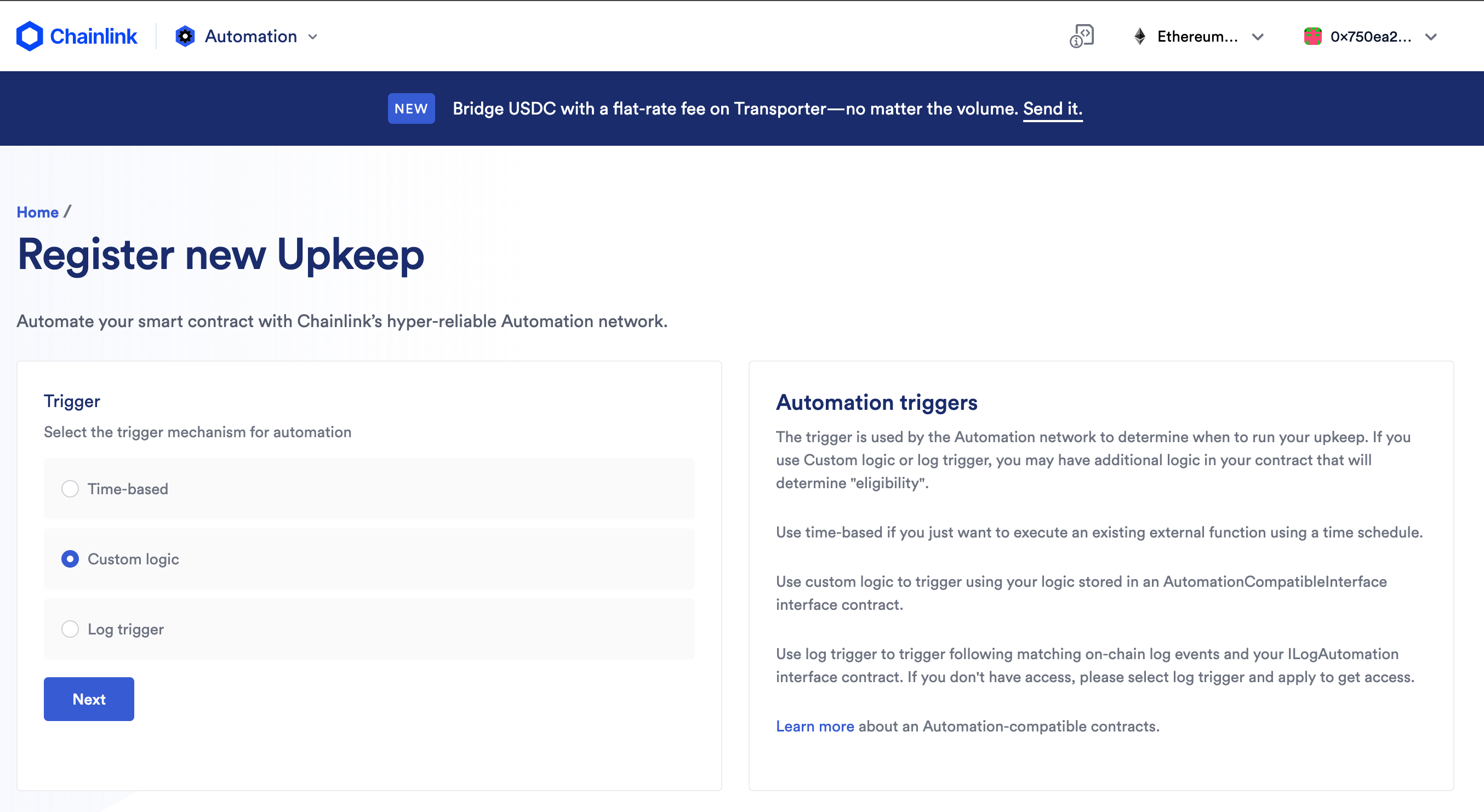
第四步:点击 Next后添加合约地址 Target contract address
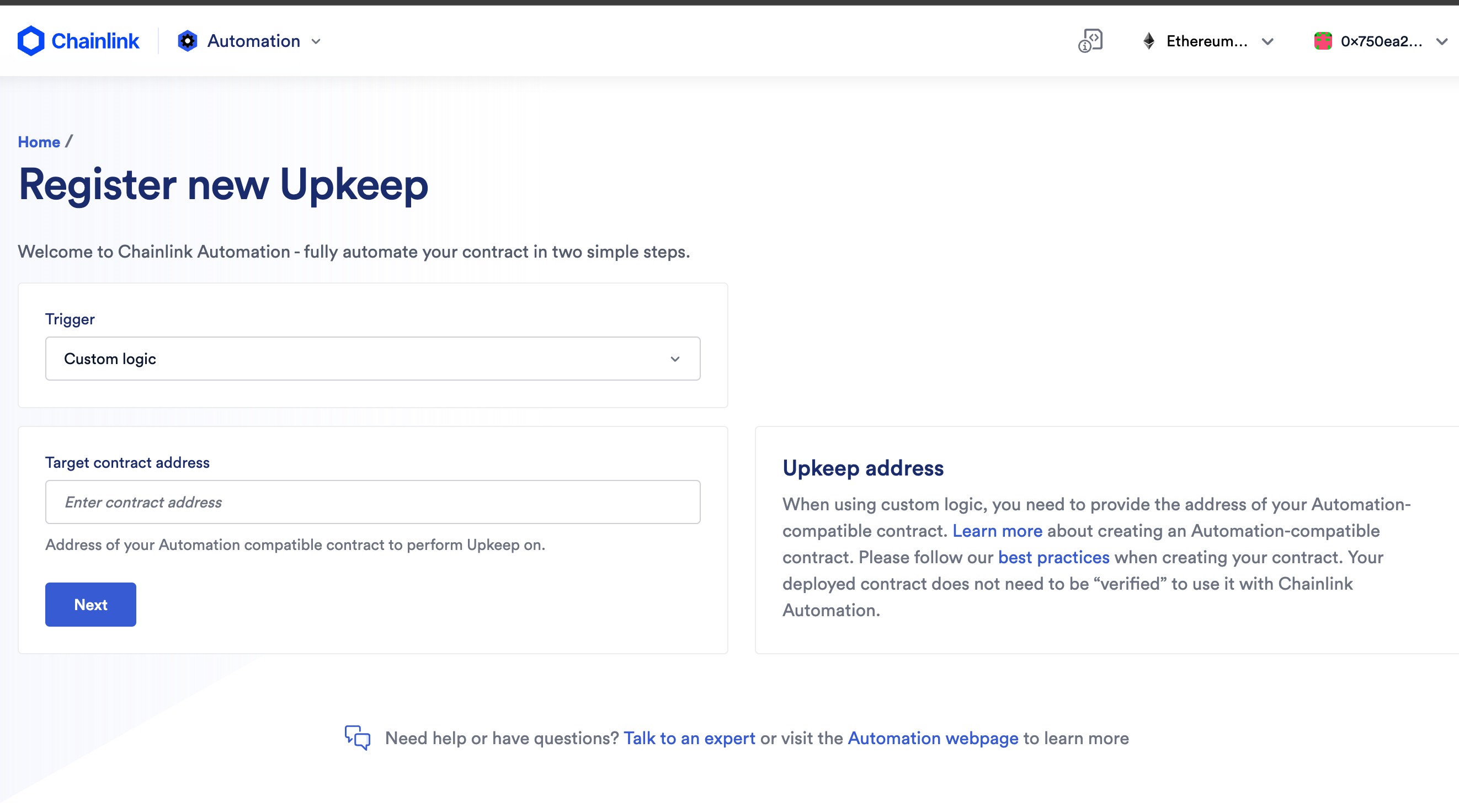
第五步:添加合约地址 Target contract address后点击 Next
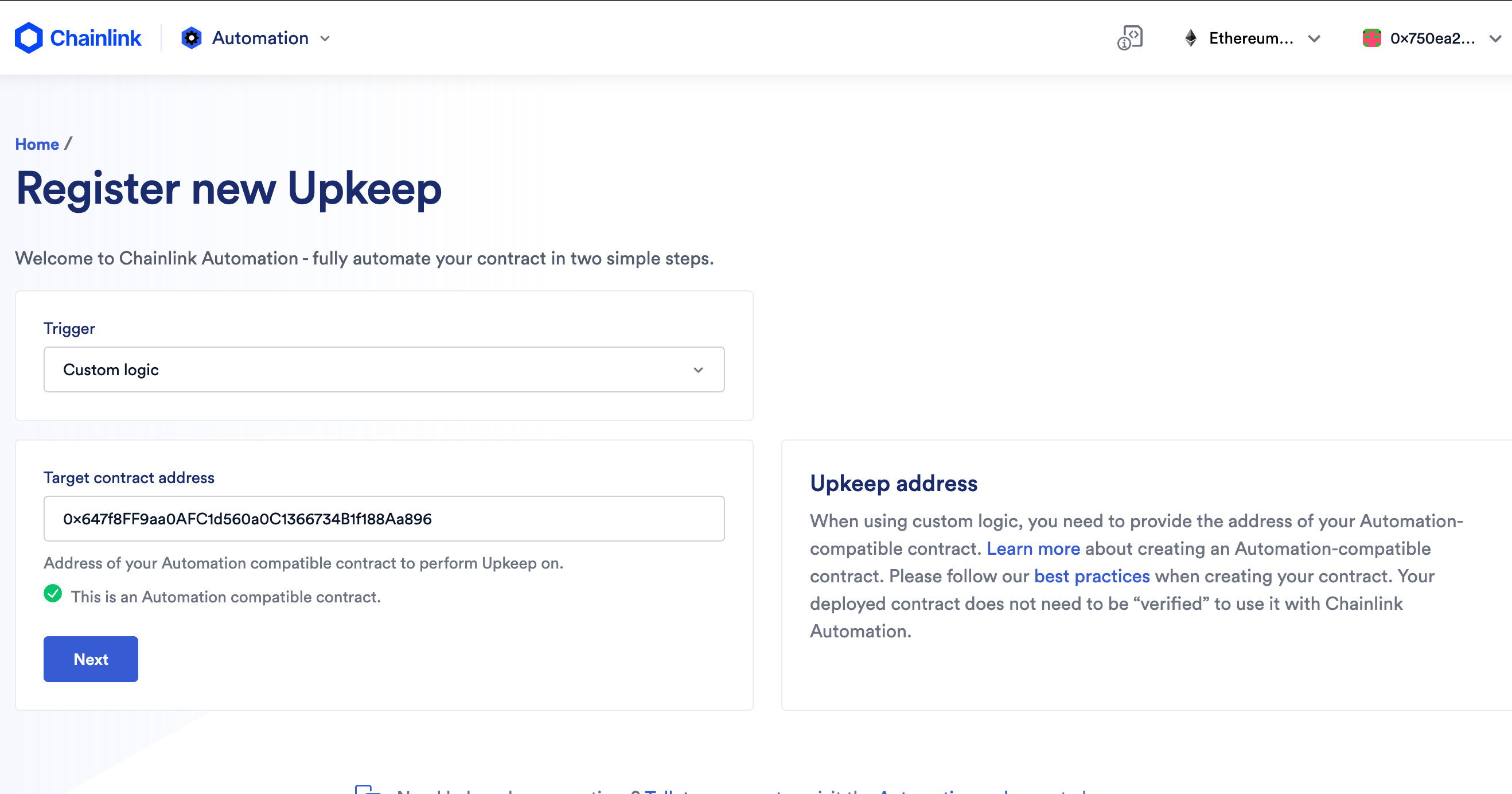
第六步:填写相关信息:UpKeep name、Starting balance(LINK)、Gas limit、Project name(可选)
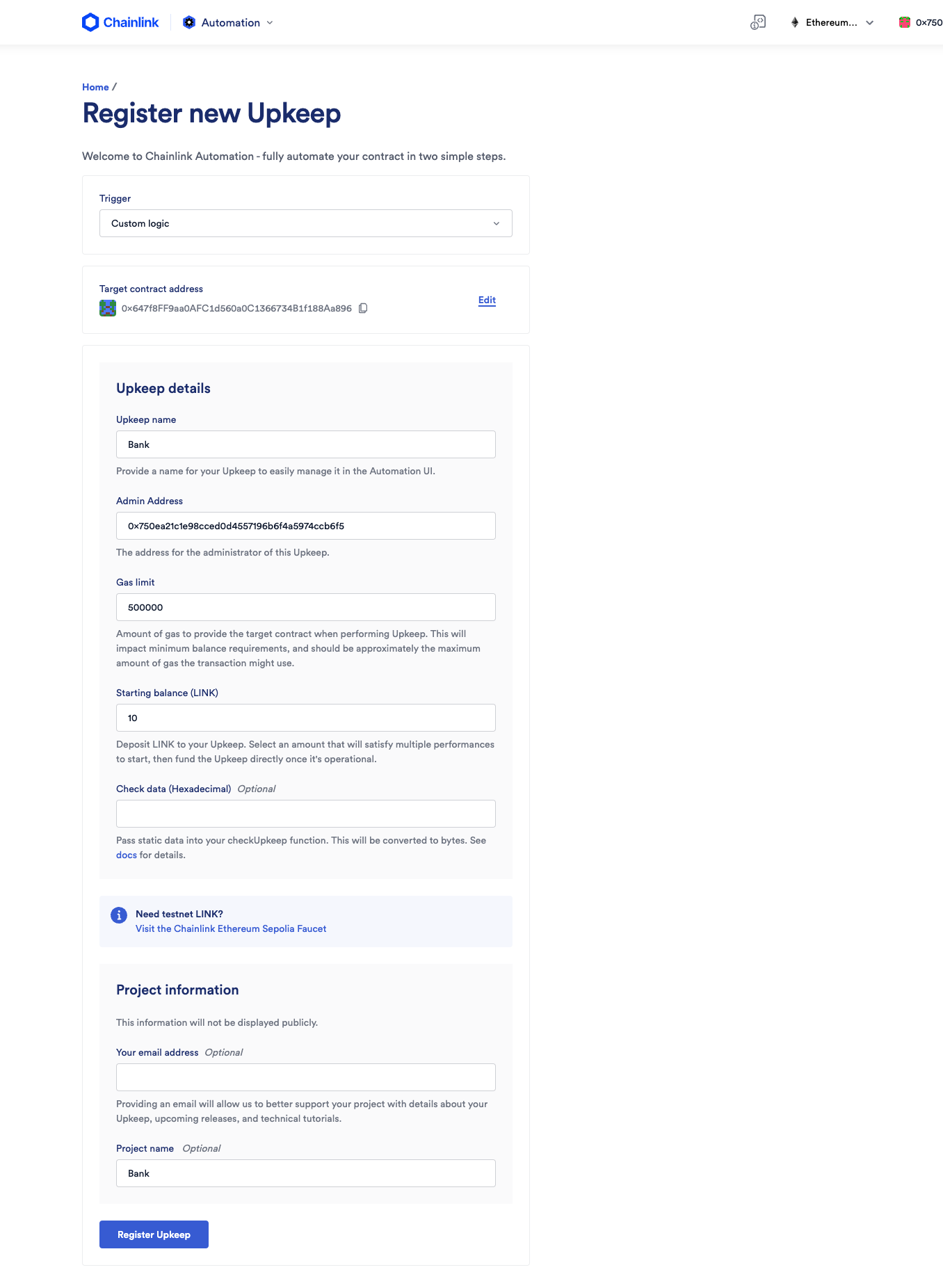
第七步:点击 Register Upkeep
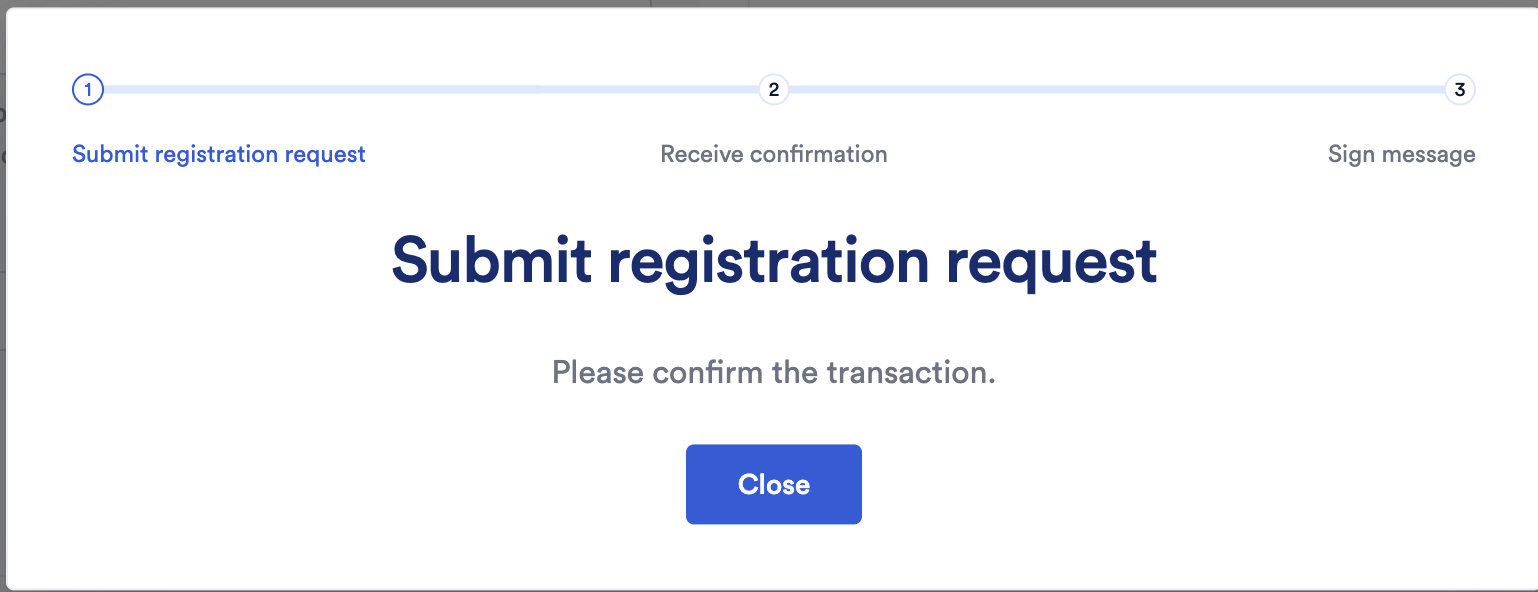
第八步:转账 10 Link 作为初始余额进行确认
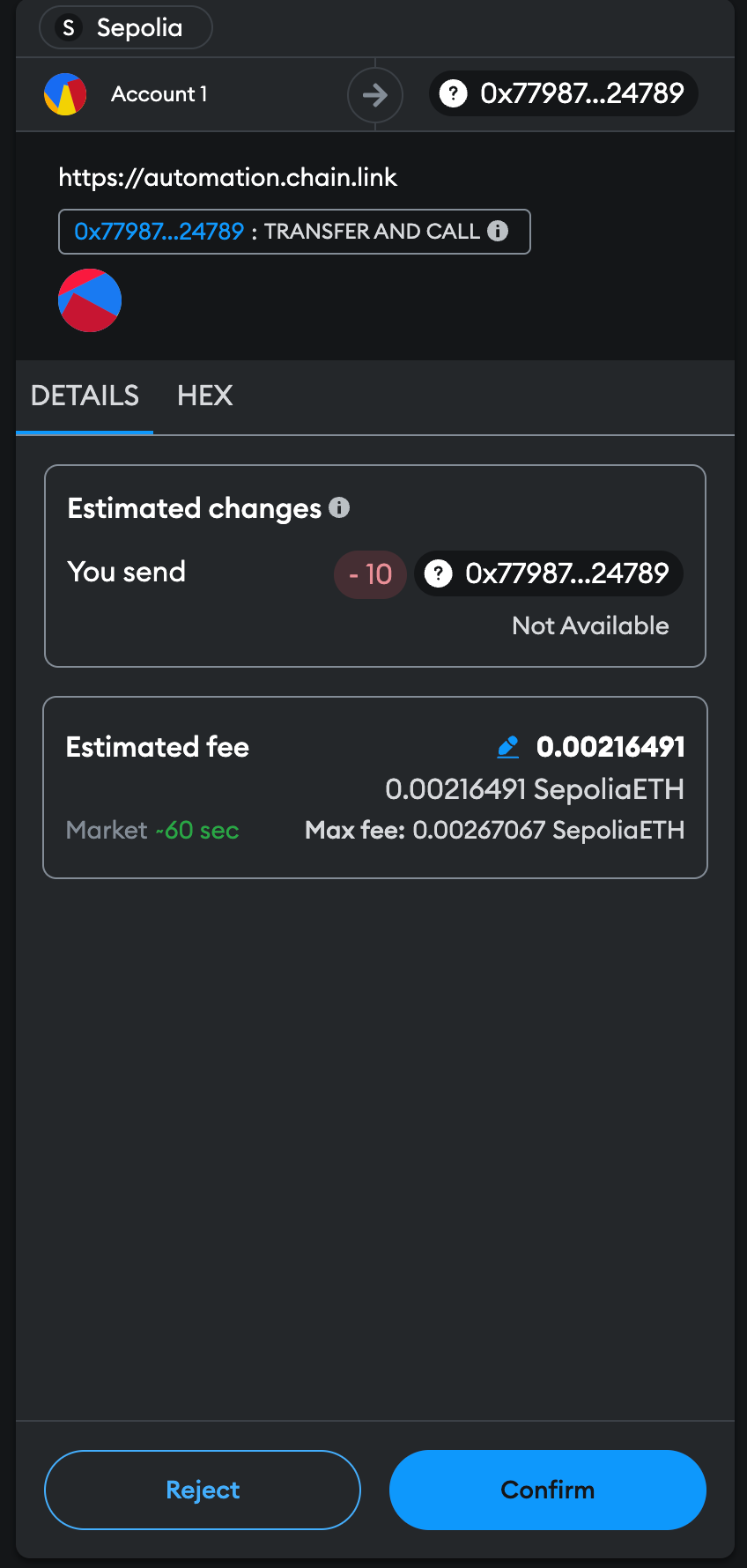
第九步:Confirm 后 Receive confirmation
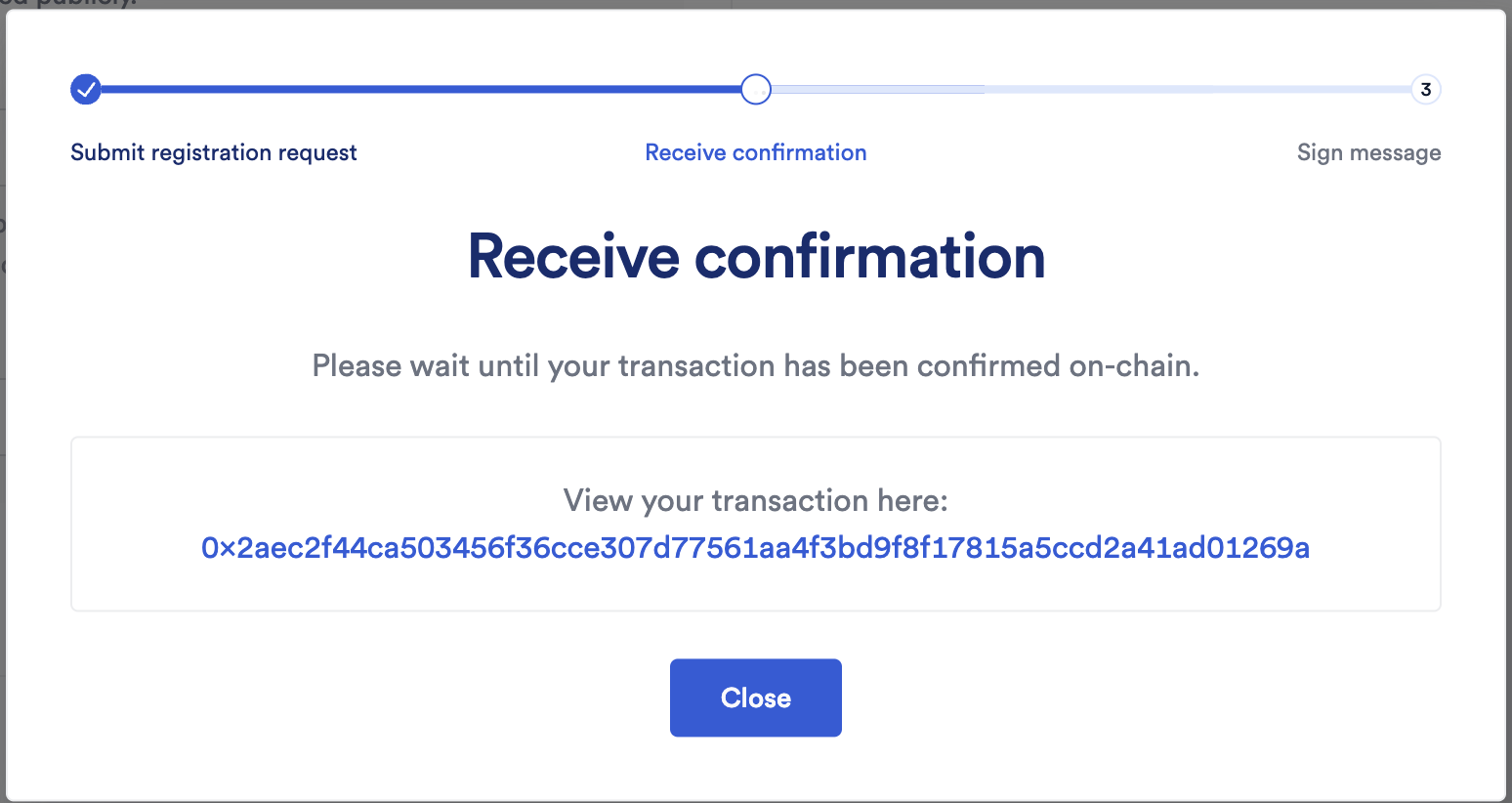
第十步:Sign message
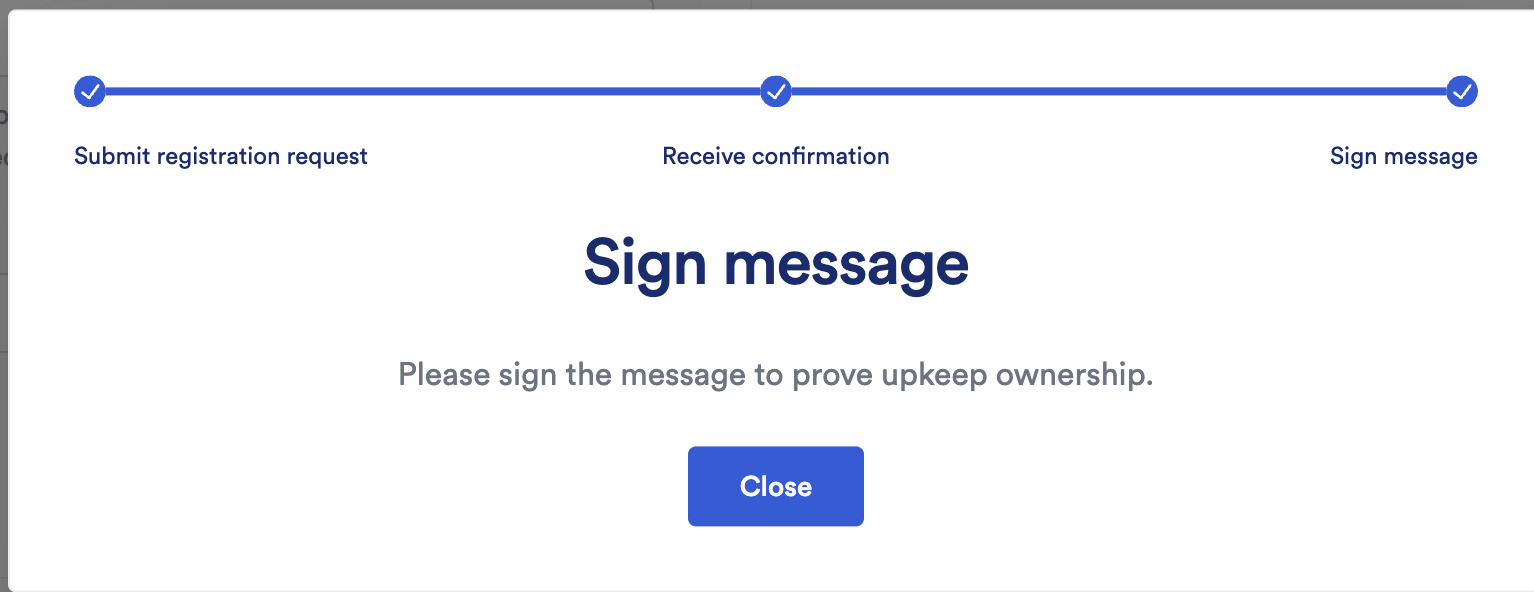
第十一步:点击 sign
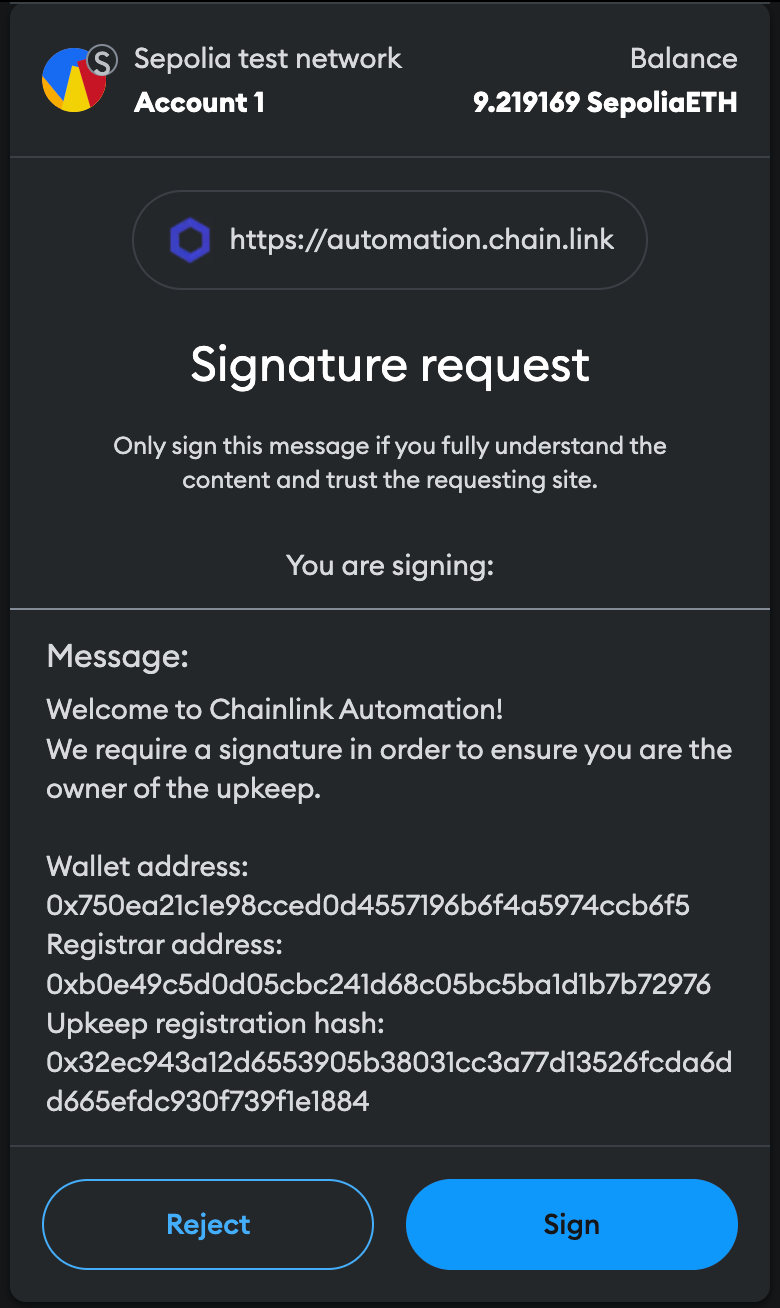
第十二步:成功注册 Upkeep registration request submitted successfully
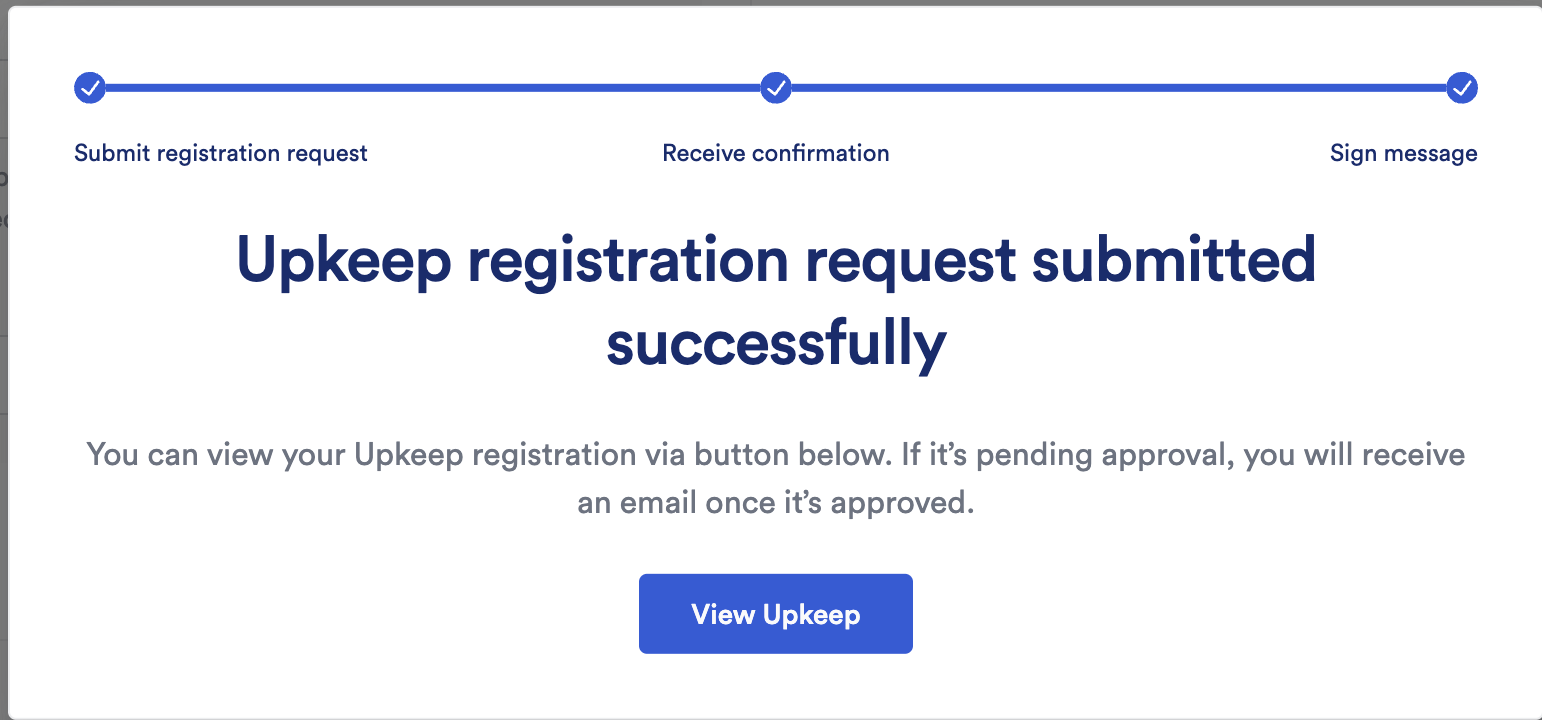
第十三步:View Upkeep
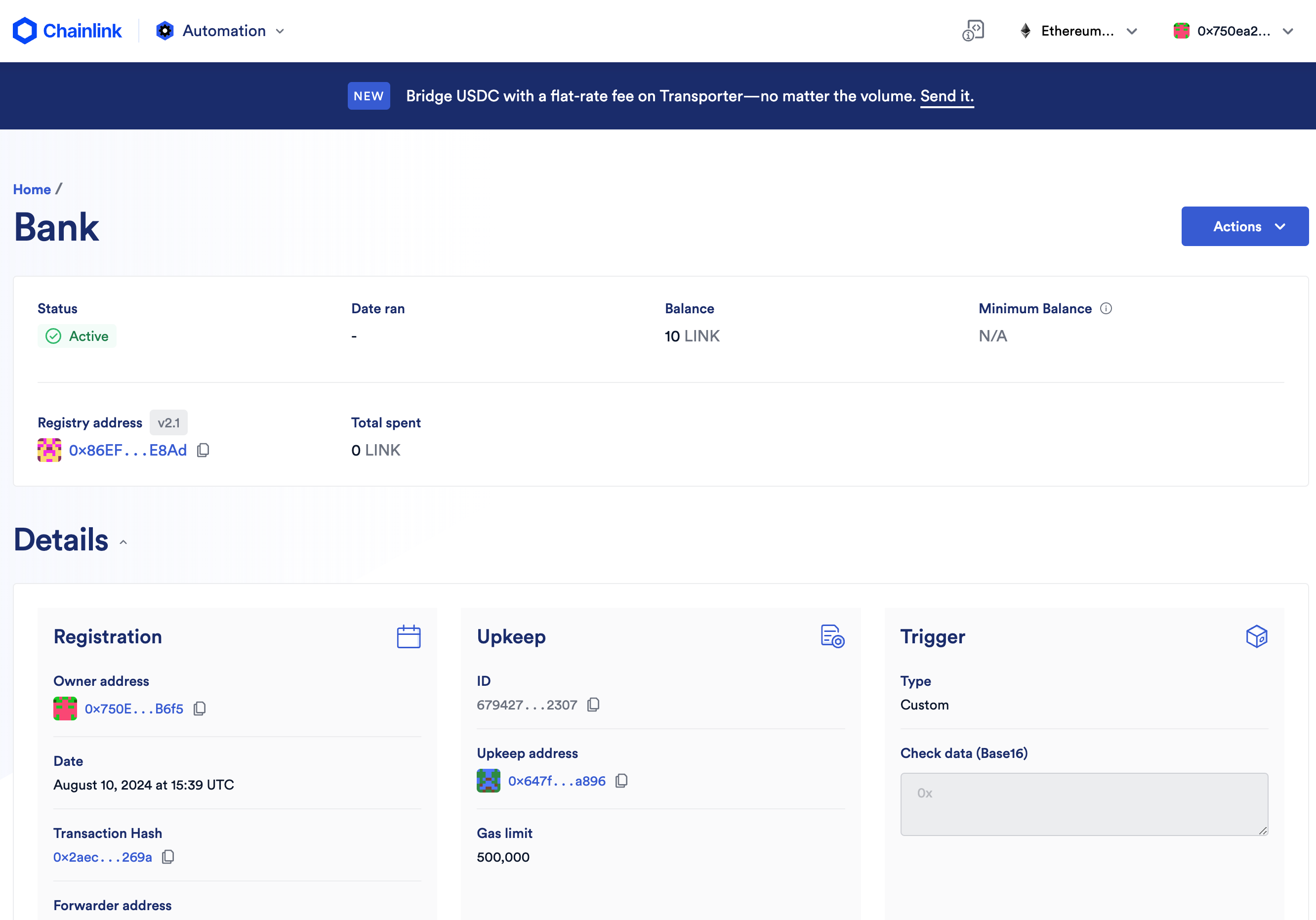
第十四步:查看并调用合约进行测试
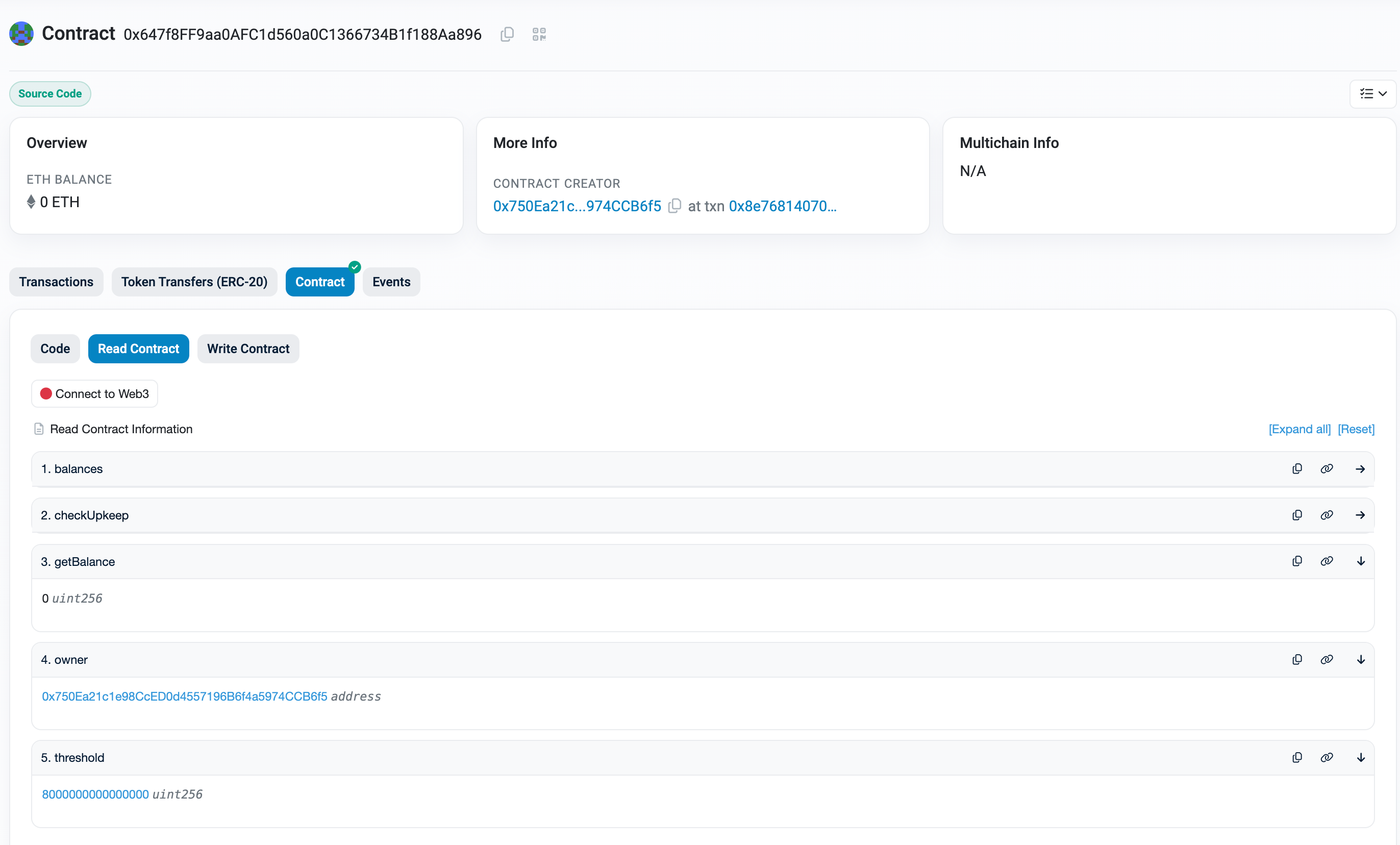
测试步骤
-
当 Bank 合约的存款超过 0.008 ETH时, 转移一半的存款到指定的地址 Owner
-
第一步:deposit 0.008 ETH
-
第二步:deposit 0.002 ETH
-
第三步:查询余额,超过临界点 一半转入 owner 故查询余额为 0.005
-
第四步:查询 Chainlink Automation 进行确认
第十五步:deposit 0.008 ETH
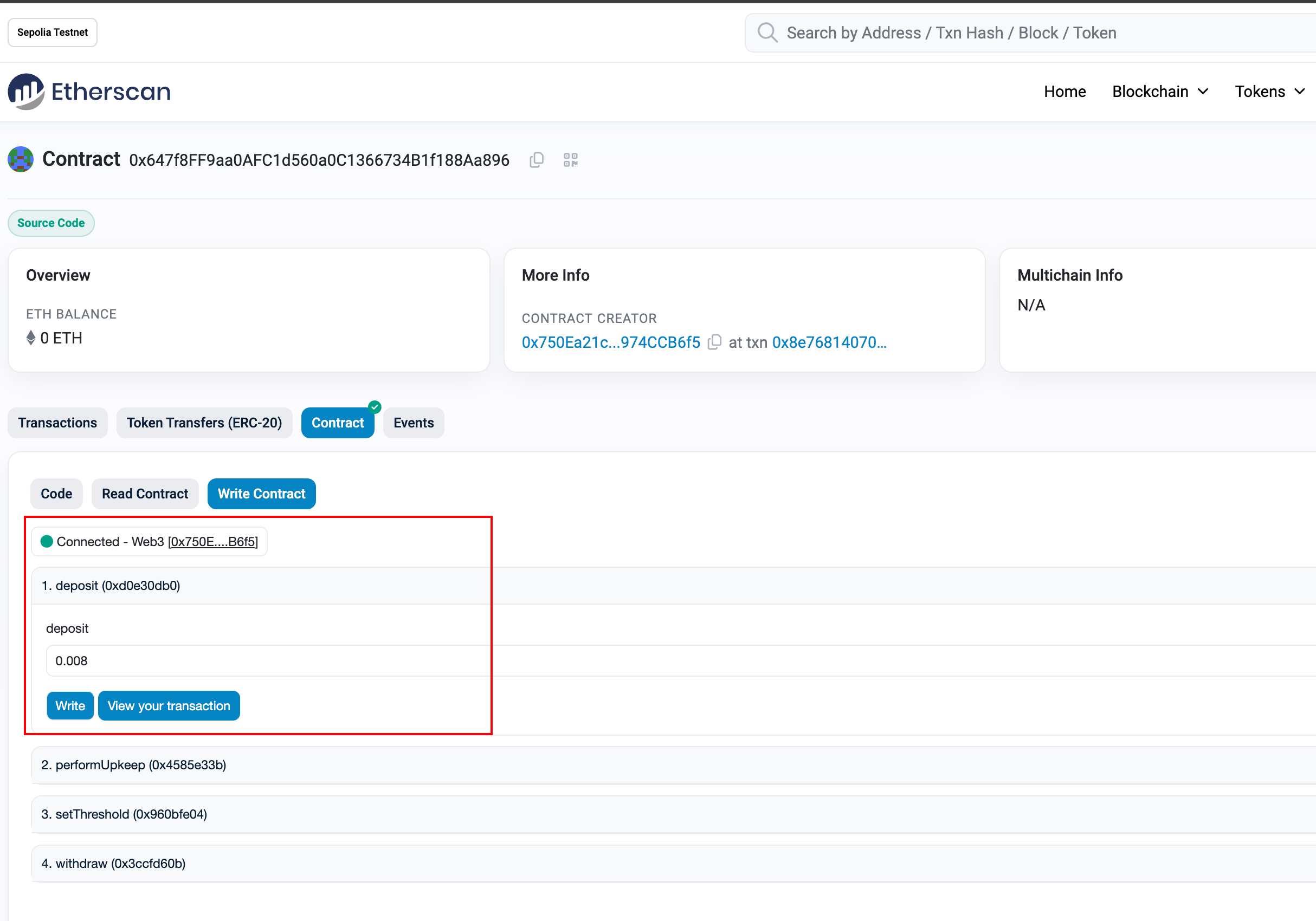
第十六步:Confirm 0.008 Tx
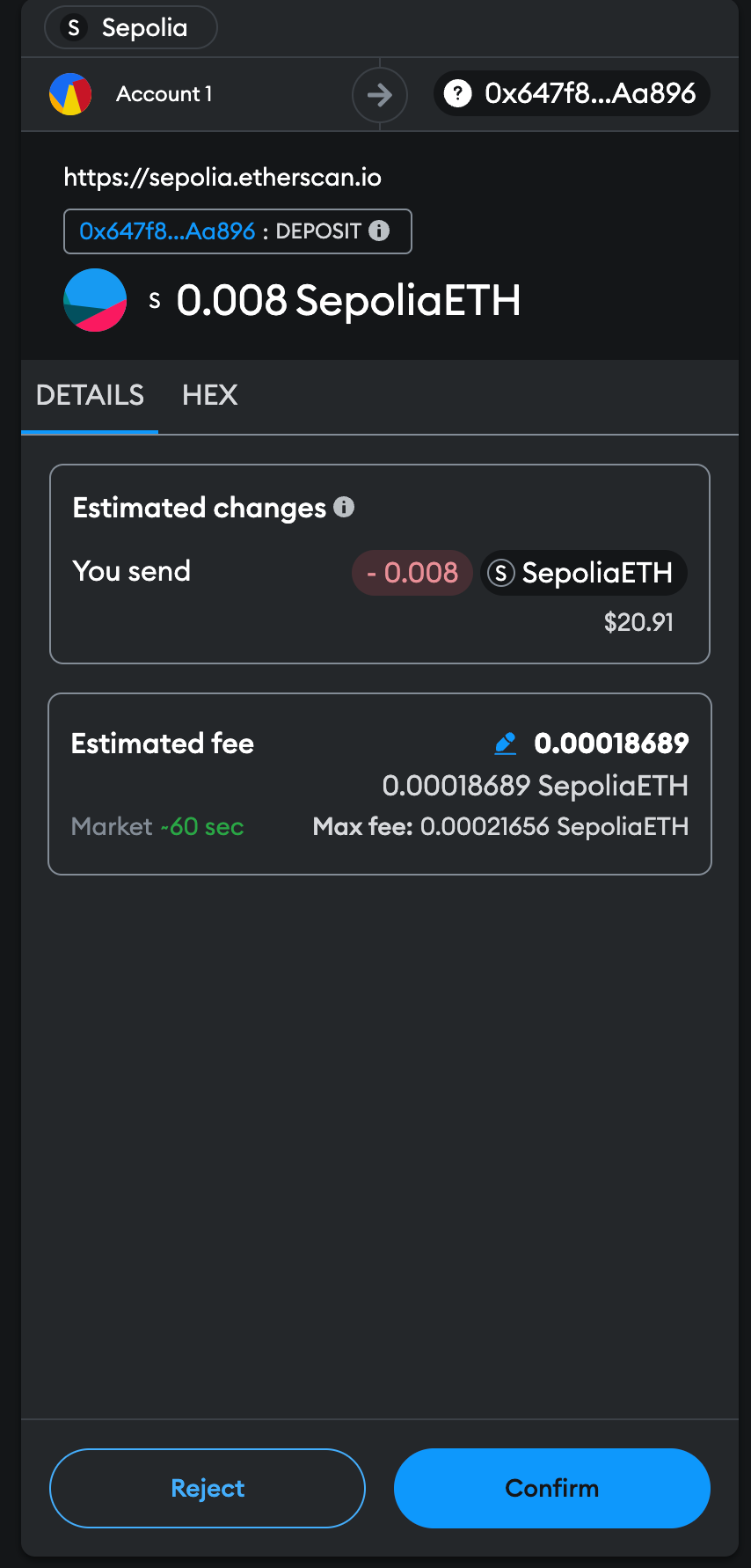
第十七步:查看 Transaction Details
https://sepolia.etherscan.io/tx/0x7140fd39f6ff0199a0b8e9d123bcd18d93ace527de9fe44d36358fd17362d4bb
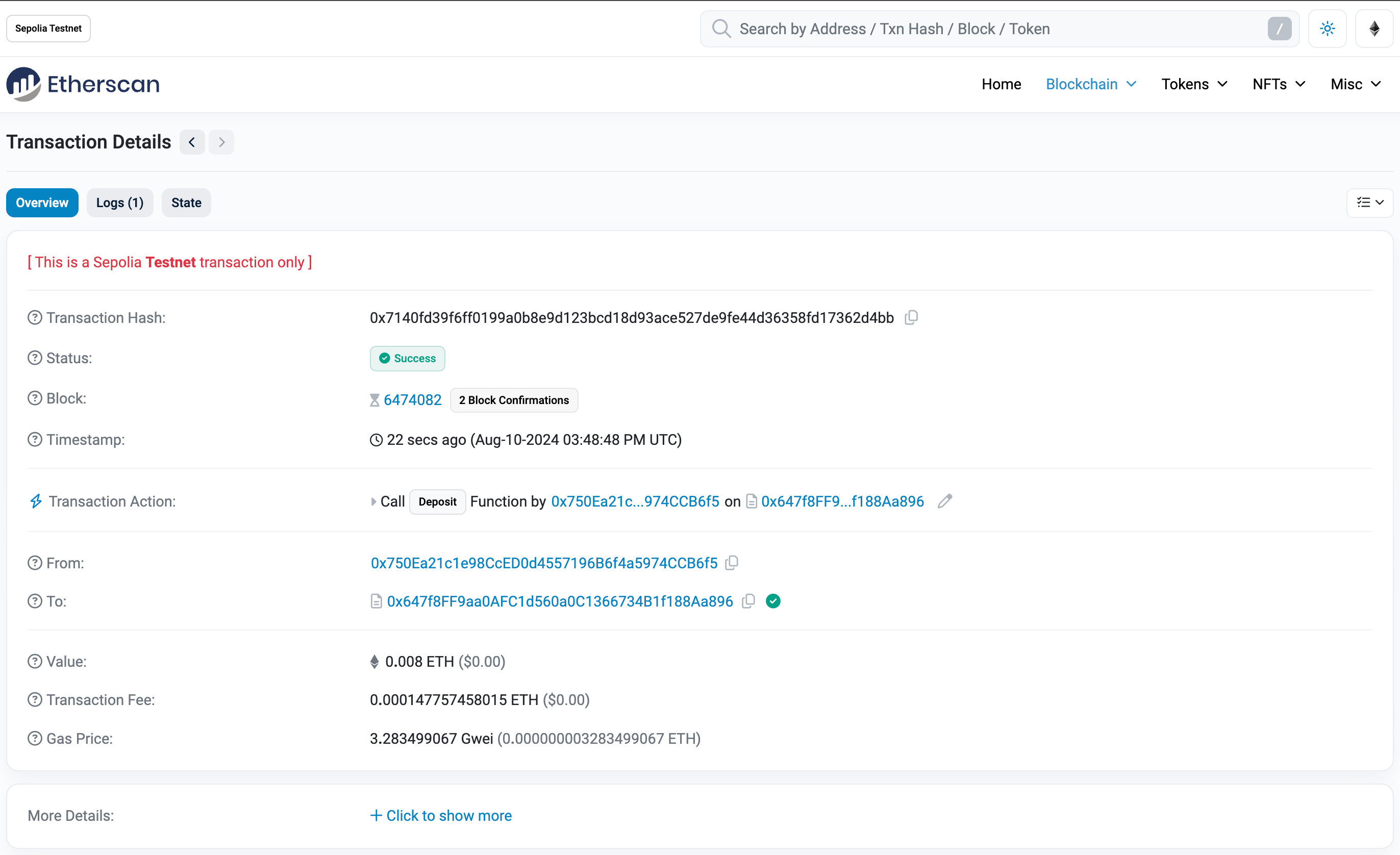
第十八步:查询余额 0.008 ETH 已存入
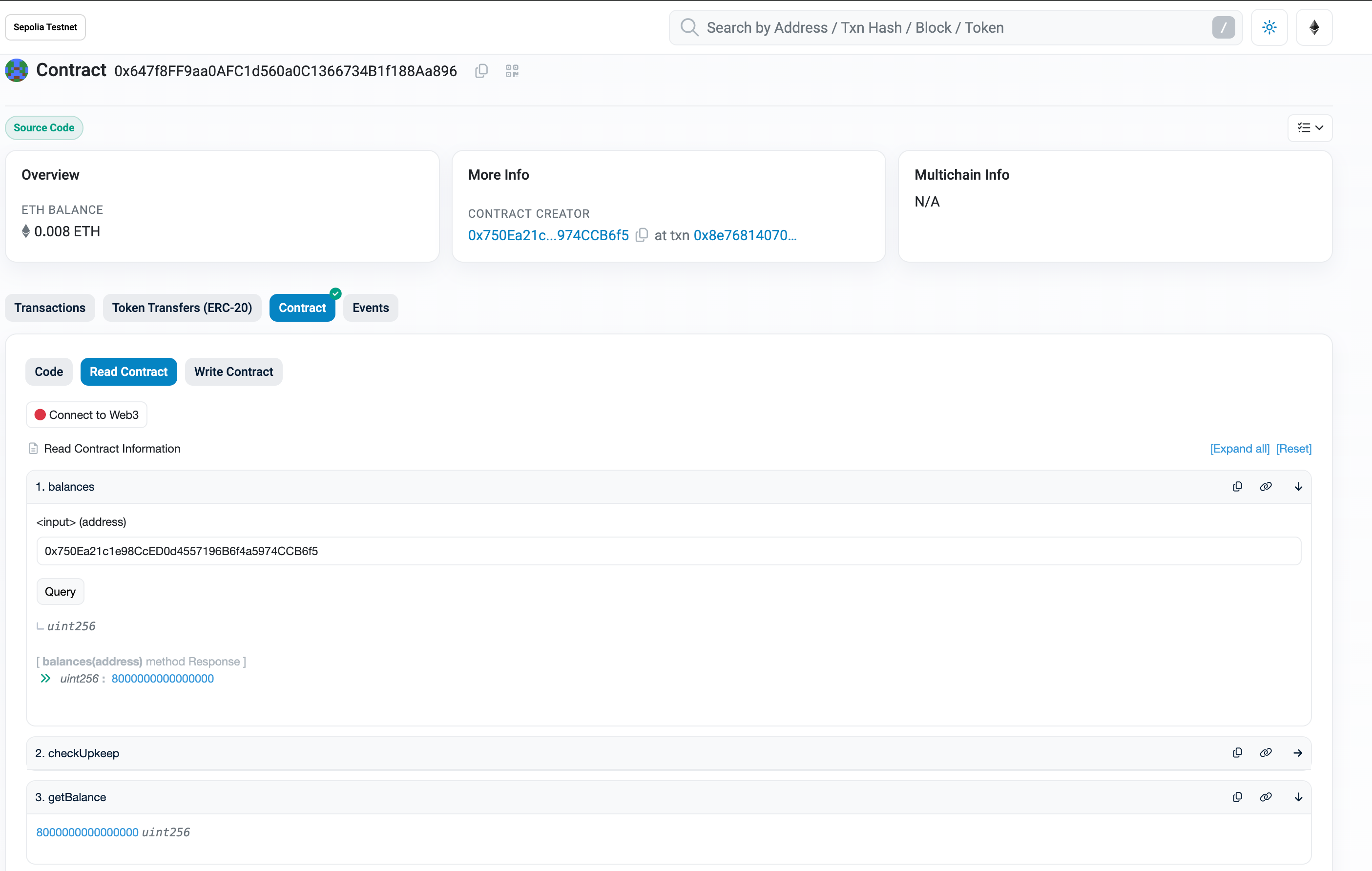
第十九步:deposit 0.002 ETH
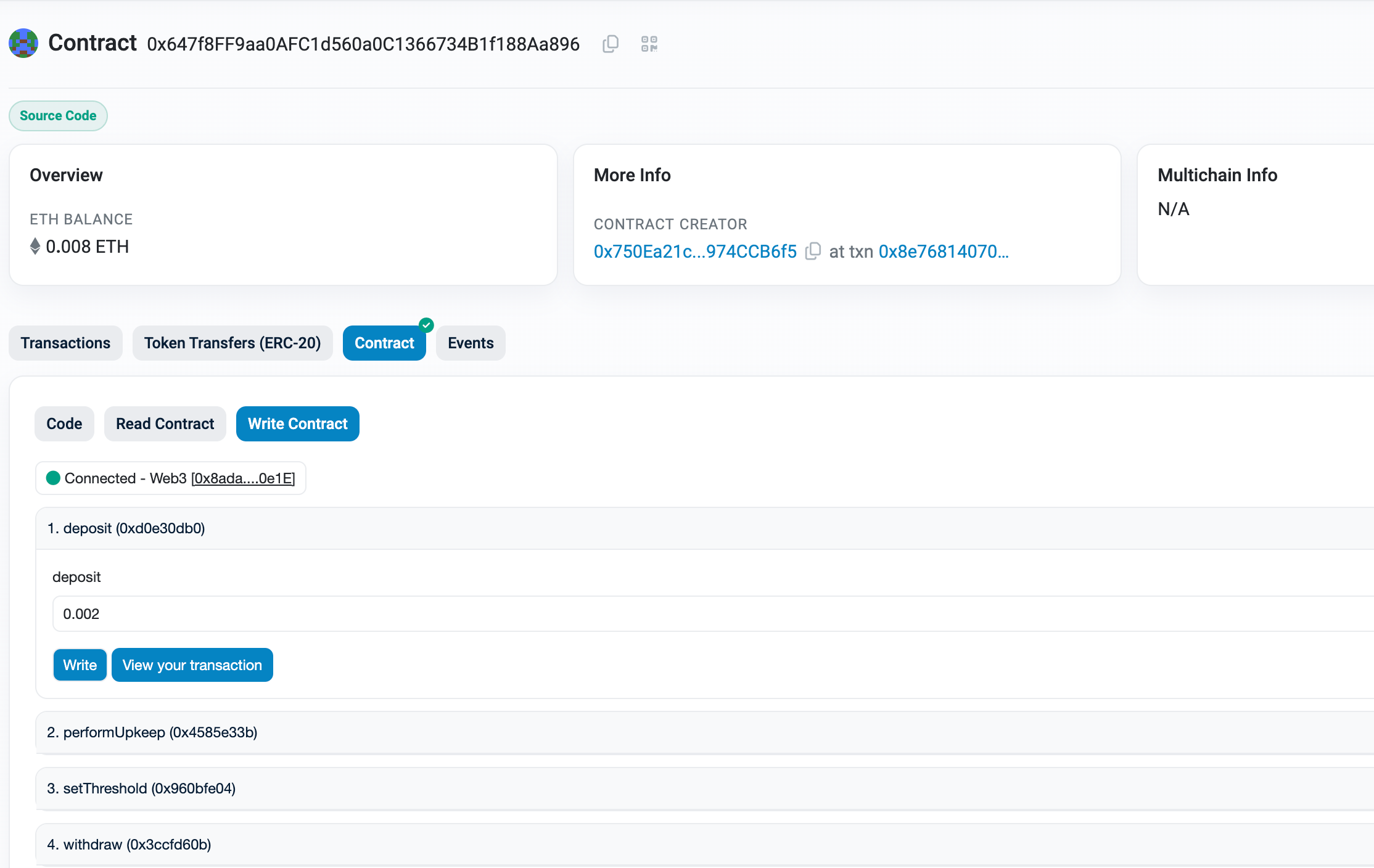
第二十步:Confirm deposit 0.002 ETH
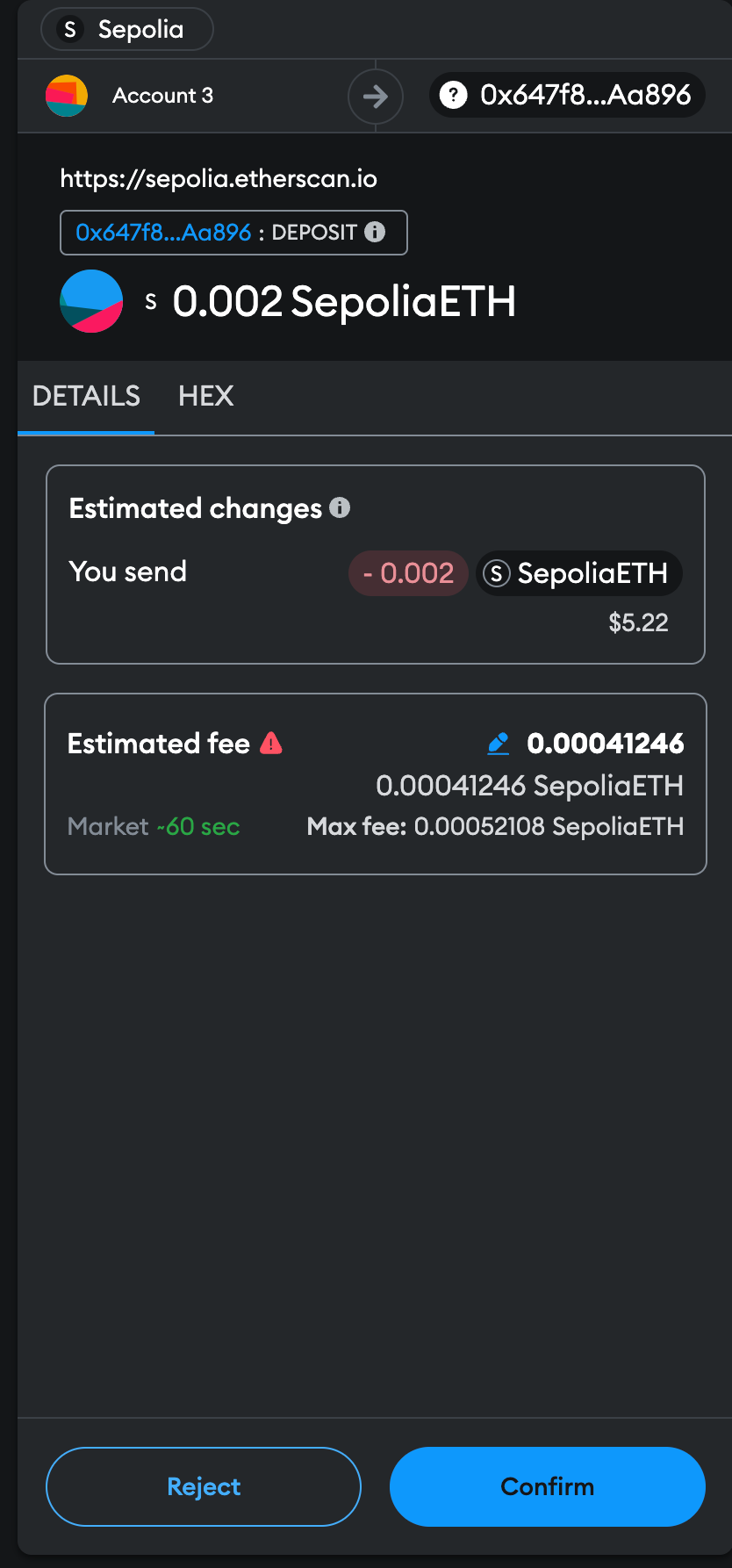
第二十一步:查看 deposit 0.002 ETH Transaction Details
https://sepolia.etherscan.io/tx/0xbffc1f8eff9f93fb77d350d06813553a354eed0c82b89ec8e945b90386184f80
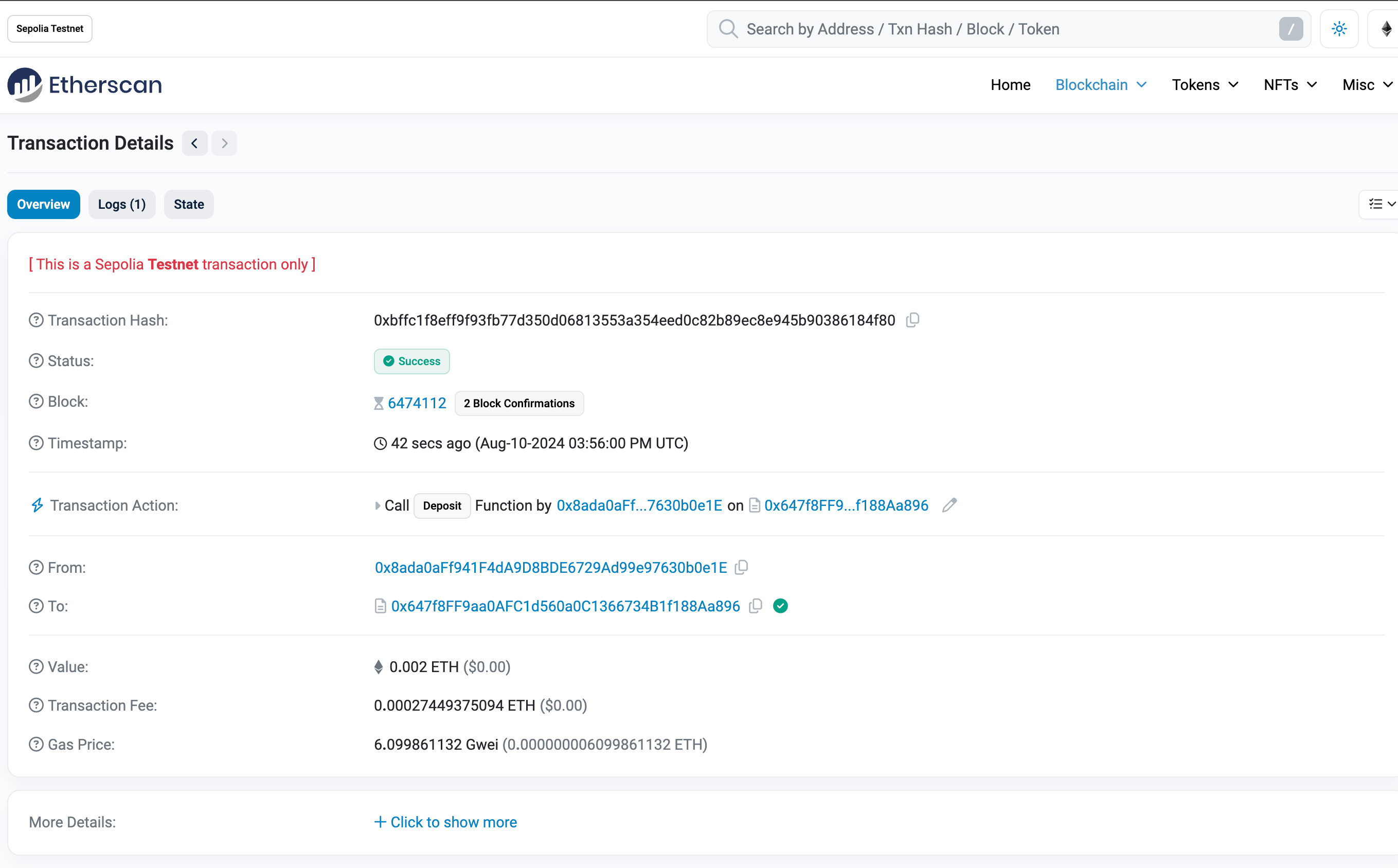
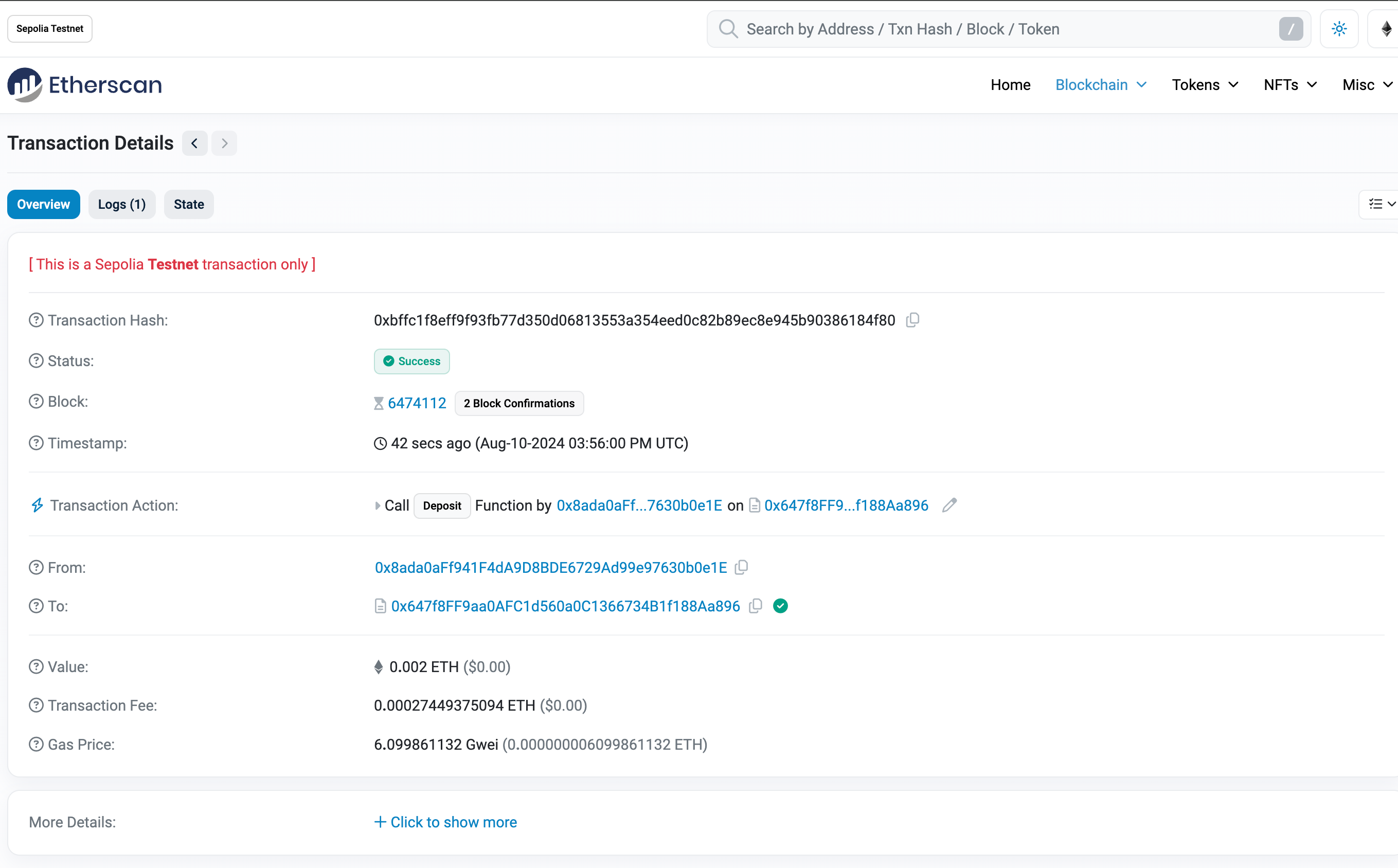
第二十二步:查询余额 0.005 ETH
-
第一步存入 0.008
-
第二步存入 0.002
-
超过临界点 一半转入 owner
-
故查询余额为 0.005
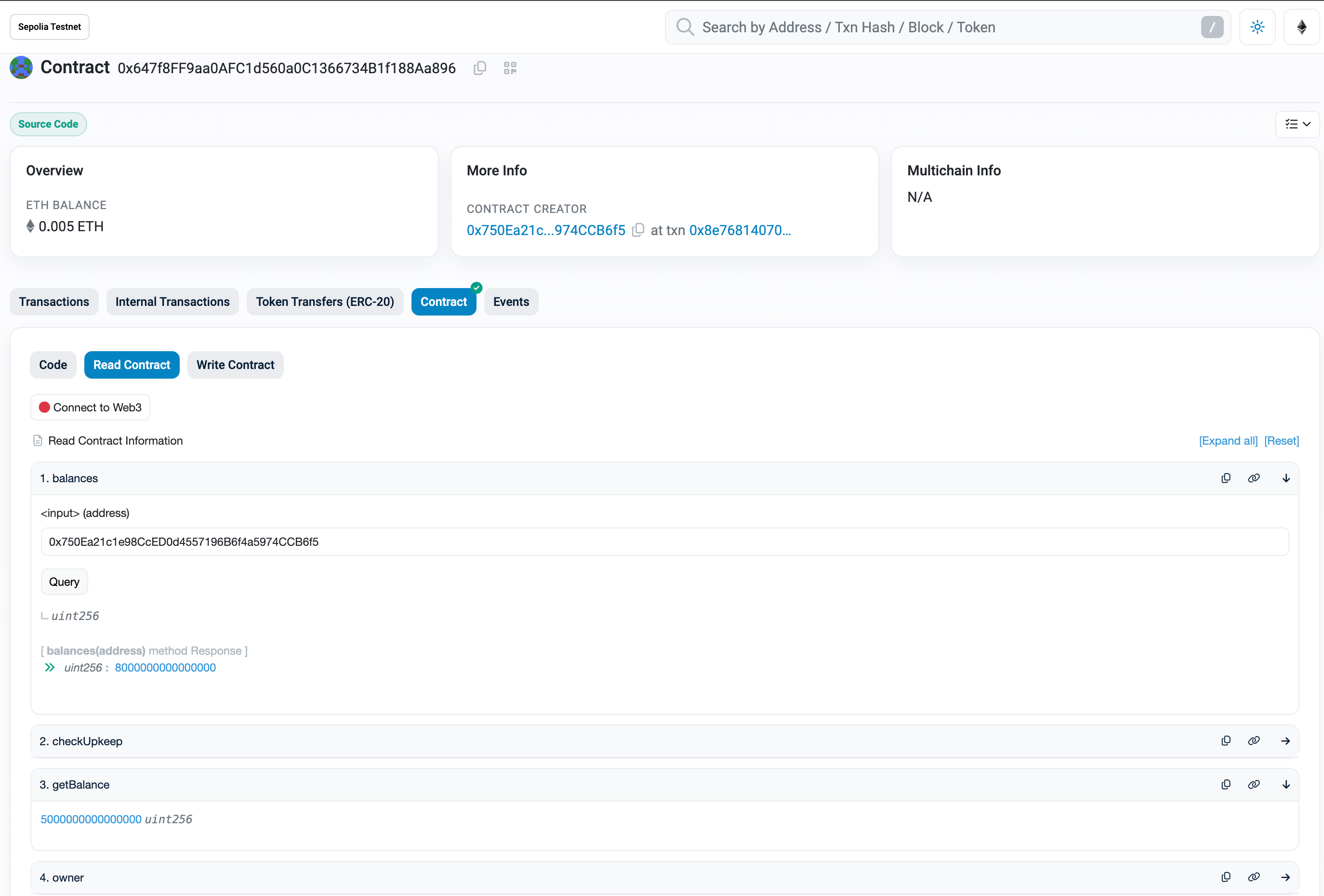
第二十三步:在 Chainlink Automation 中查看 History
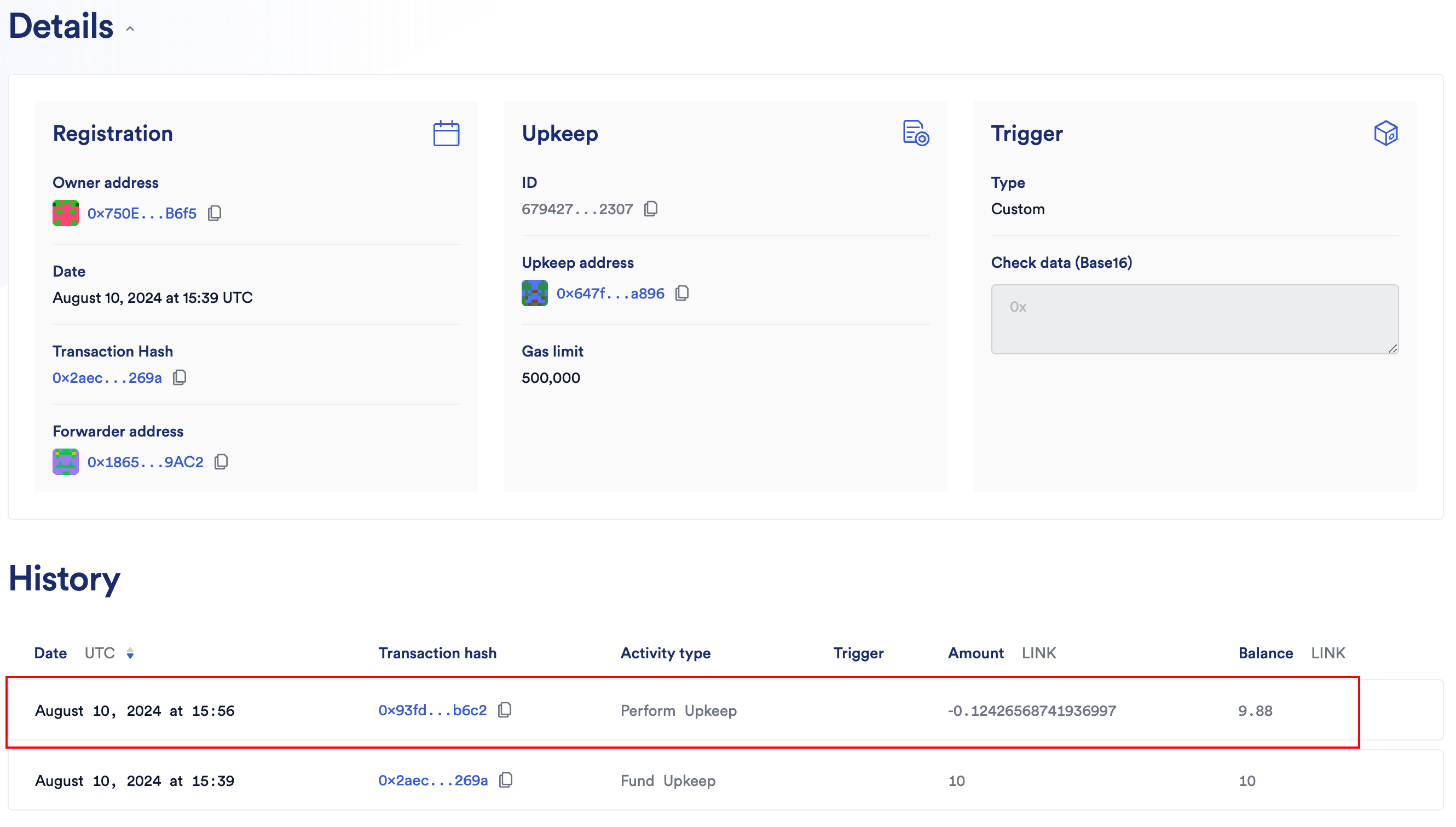
第二十四步:查看交易详情确认自动化任务按预期完成
https://sepolia.etherscan.io/tx/0x93fd1050b19966c2fad97ea9c5389e2596501b9931c1cfb372fdf885cb91b6c2
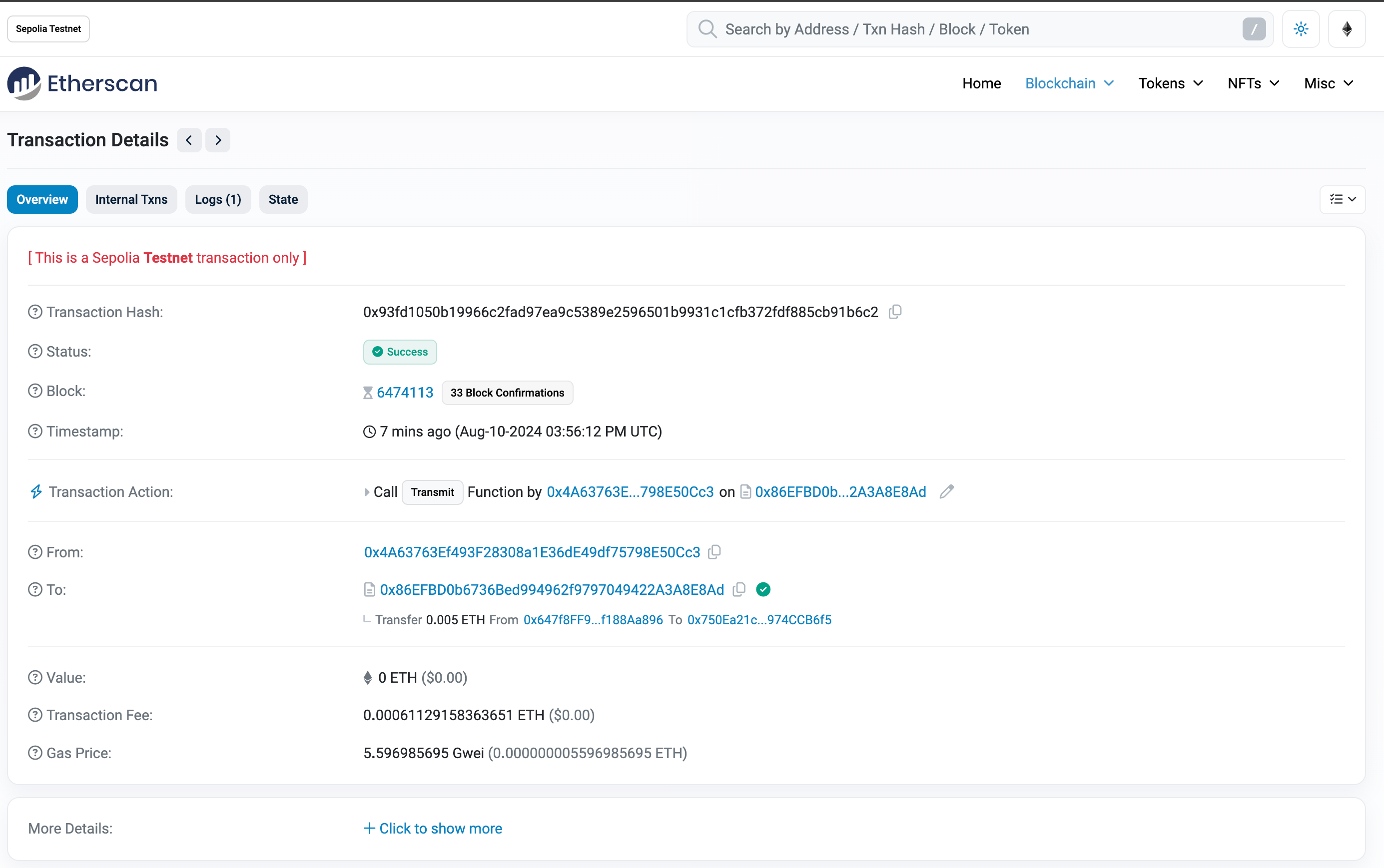
可以看到合约给owner转了一半的存款余额0.005 ETH,成功实现预期目标,完美
自动化任务实现:当 Bank 合约的存款超过 0.008 ETH时, 转移一半的存款到Owner
总结
通过本文的实践,我们成功利用 Chainlink Automation 实现了一个功能完善的 Bank 智能合约,展示了其在动态存款管理和自动转账中的强大潜力。从合约编写到部署,再到 Chainlink Automation 的注册与测试,整个流程清晰地验证了自动化任务的可靠性与高效性。测试结果表明,当存款超过 0.008 ETH 时,合约能够准确地将一半余额(0.005 ETH)转移至指定地址,完美达成预期目标。该方案不仅适用于简单的资金管理场景,还可扩展到更复杂的自动化金融应用,为开发者提供了宝贵的参考与启发。